0.3.5: Default Male Template Continued, Light Theme, and More!
Hello, it's time for another update!
With this release, we've brought several changes that are quite big. Let's delve into more details about them:
New Feature: Light Theme
A light theme option for the user interface has been added to the app. To use this, head to the Preferences sidebar and you'll see the option available on top.
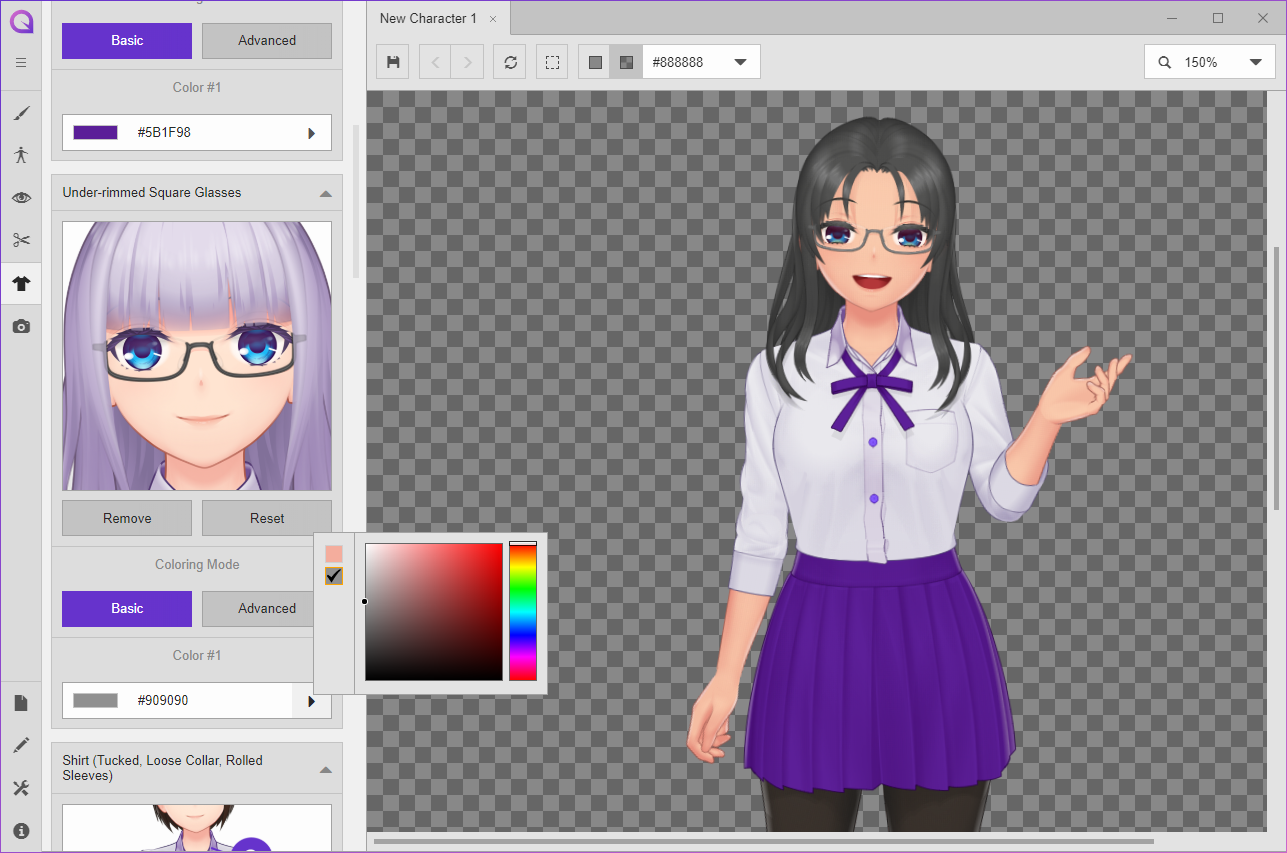
New Feature: Body Template Change Prompt
With this update, a prompt will be shown each time you're going to change body template, giving more option about things that will be changed or kept. You can choose to keep your current expressions, hairstyles and/or clothing styles, or maybe leave all of them behind and start from scratch.
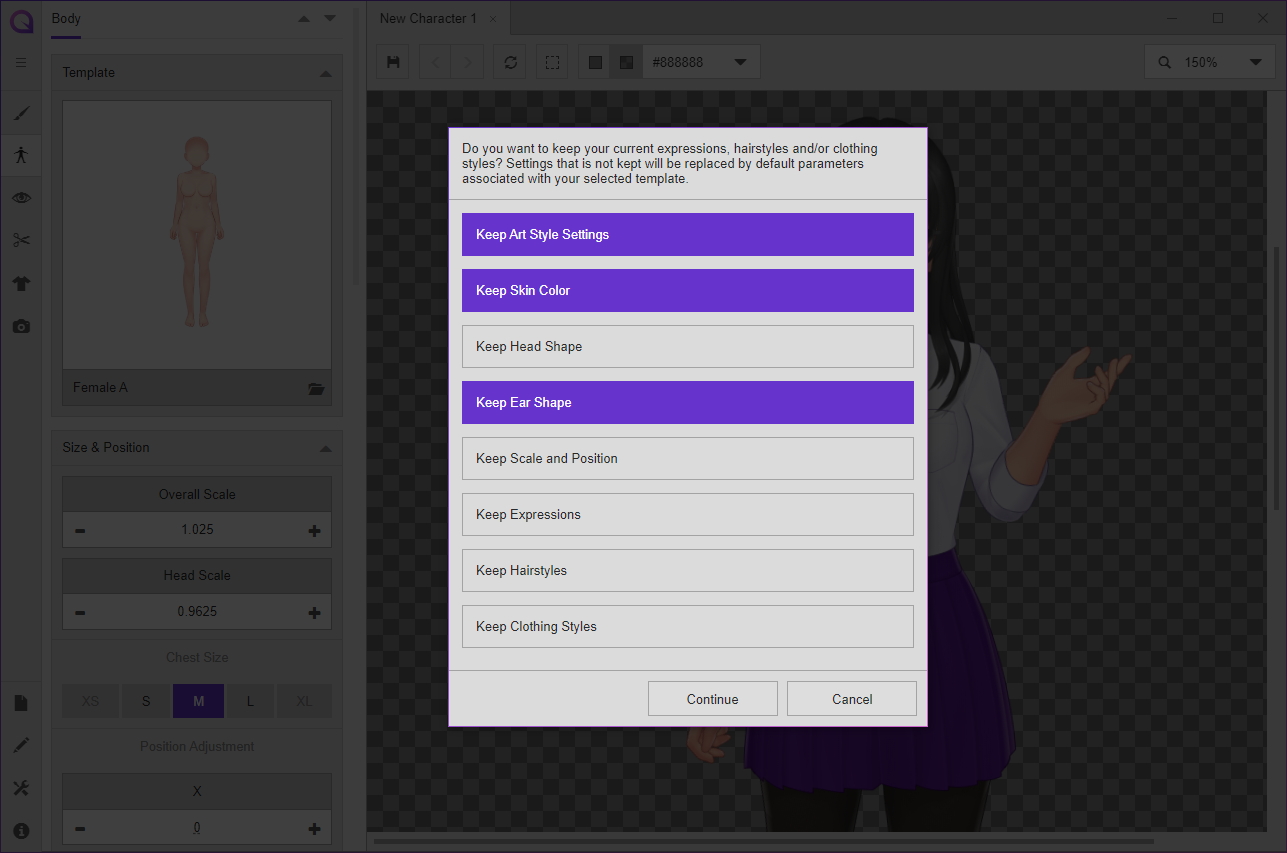
Content Update: Male Template Progress
Various shirts are now compatible with the default male template. We've also added a new accessory: Necktie. By now more than half of the available clothing templates for the female body template is also compatible with the male body template.
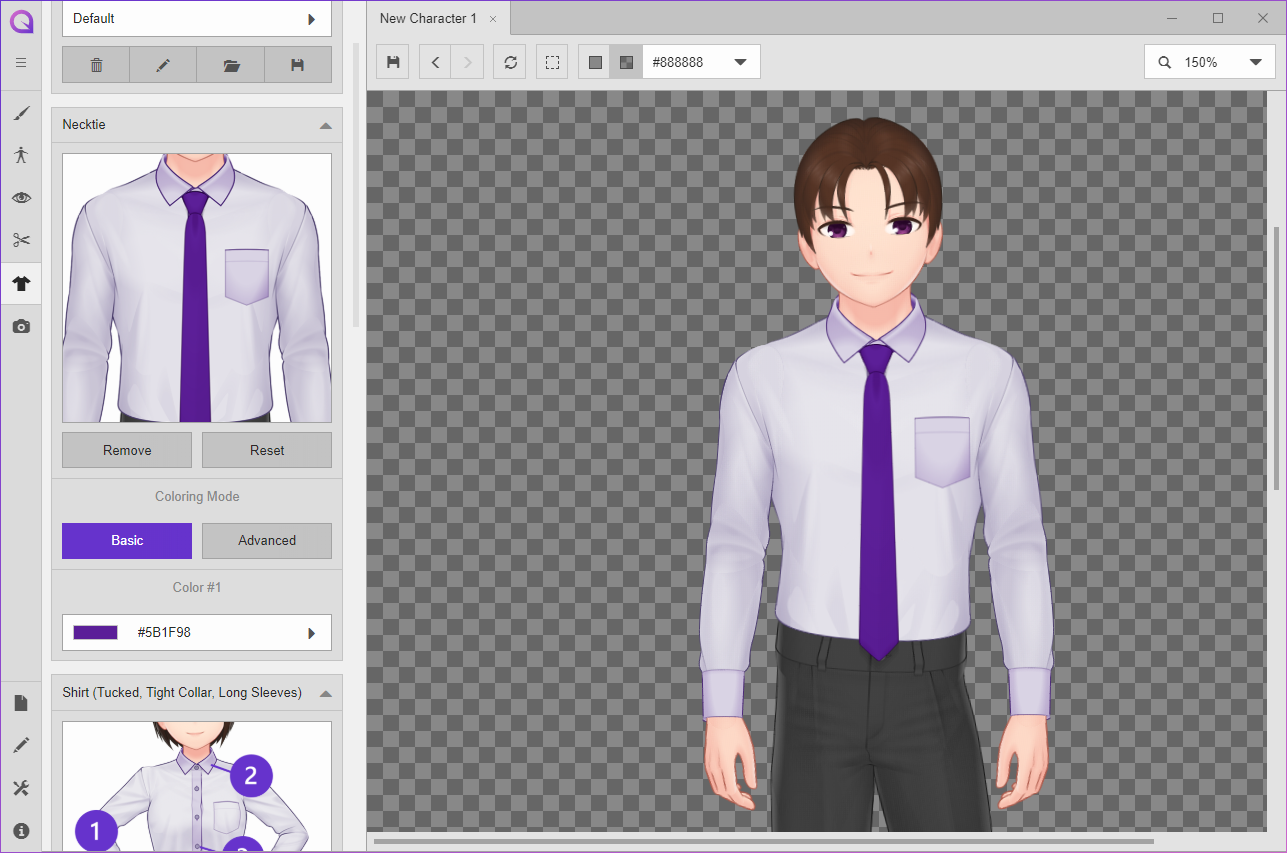
We've also did some adjustments to the chest parts of the default female template, giving a more visible difference between all of the currently available sizes.
Bugfixes & Under-The-Hood Improvements
Some of the fixes and tweaks that are implemented in this version are:
- Bugfix: Unresponsible UI for stroke color mode.
- Bugfix: Misalignment of glasses when used in combination with nose size/position adjustments.
- Bugfix: Undoing changes in body scale/position causes the app to freeze.
- Improvement: Exported SVG files are now cleaner, due to removal of unnecessary tags.
What's Next?
The default male template is still in progress, so obviously we're still working on that as the first priority. After most of the clothing templates are done, we will look back and evaluate all of the body, hair and clothing templates to make sure that every item is consistent in terms of art style and quality.
Outside the app, we've also started working on the online manual of Mannequin. This online manual will cover everything from installation, usage, and custom content creation/publishing. When a good part of the manual is done, we'll put the corresponding link into the app.
Prior to this release, we've also tried to add SVG optimization/compatibility for Affinity Design. However, there are two major problems from Affinity's side that's still need to be fixed for us to be able to provide full support. We've reported the corresponding issues through the Affinity forums here:
https://forum.affinity.serif.com/index.php?/topic/111649-objects-opacity-become-squared-when-masked/
And that's it for now! As usual, big thank you for all of the support and feedback, especially in these tough times. Let's stay healthy, stay positive, and wherever you are, we hope things get significantly better soon!
Get Mannequin Character Generator
Mannequin Character Generator
2D Character Portrait & VTuber Avatar Generator.
| Status | In development |
| Category | Tool |
| Author | AR14 |
| Genre | Visual Novel |
| Tags | 2D, Anime, Character Customization, inochi2d, JRPG, PNG, Ren'Py, SVG, vtuber |
| Languages | English |
More posts
- New Inochi2D Tutorial Video Released!Nov 04, 2024
- New VTubing Tutorial Video Released!Oct 21, 2024
- Final Stretch Before 1.0Apr 30, 2024
- Happy Holidays! Let's Recap and Plan ForwardDec 24, 2023
- December 9 Hotfix and Content UpdateDec 09, 2023
- November 24 Hotfix and Content UpdateNov 24, 2023
- October 10 Hotfix & Performance UpdateOct 10, 2023
- September 10 Hotfix & Content UpdateSep 09, 2023
- 0.3.18 Update: Wrapping Up Inochi2D ExportAug 16, 2023
- March 24 Hotfix UpdateMar 23, 2023
Comments
Log in with itch.io to leave a comment.
What if you Mannequin won't open after you get the update?
Hello! We're really sorry for this problem. You can try these steps: https://itch.io/t/28509/bug-reports?after=40#post-1359571 to reinstall the app and clean the preferences file.
is the male template available for the demo version
Yes, it is.
thx
Thak you!
You're welcome!