0.3.9 Update: A Bit Spontaneous, But...
Hello!
We have another update to the stable builds today. It might look a bit out of sync considering the previous update released just a little over a week ago, but we have decided to do this due to the recent progress of our online documentation.
Online Manual
The manual explaining most of Mannequin’s basic functions is now available and you can access them through this link or by clicking the help buttons that have been placed in the app’s welcome screen and sidebar. Please note that we have yet to reach the pages explaining about making your own content; currently the documentation only covers about Mannequin’s basic usage. With these parts completed, though, the immediate next step in the documentation part is no other than custom user-created parts.
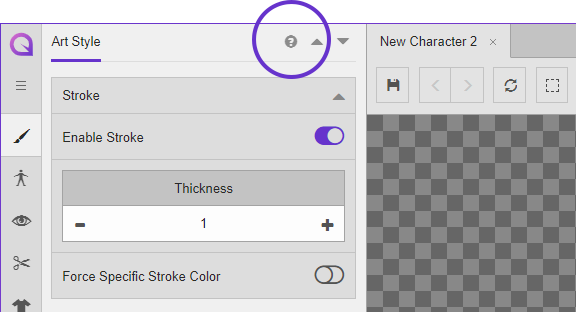
Multiple Poses for Batch Export
Even with the earlier-than-expected release, there is still a new feature added into the app! When ‘Batch’ export mode is selected, you can now choose multiple poses to be exported (up to 10 including the currently active pose).
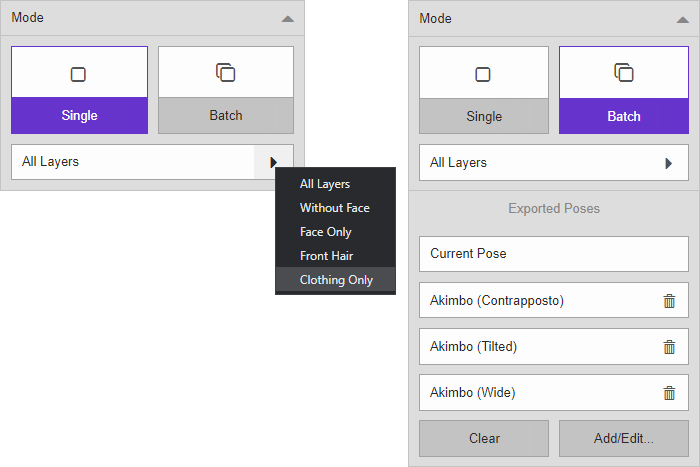
UI Adjustments
Alongside the newly added help buttons, we have also made several user interface adjustments to improve consistency. The most awkward thing might be the swapped position of ‘Continue’ and ‘Cancel’ button on the Library window, so we are sorry if your muscle memory already got familiar with the previous positions.
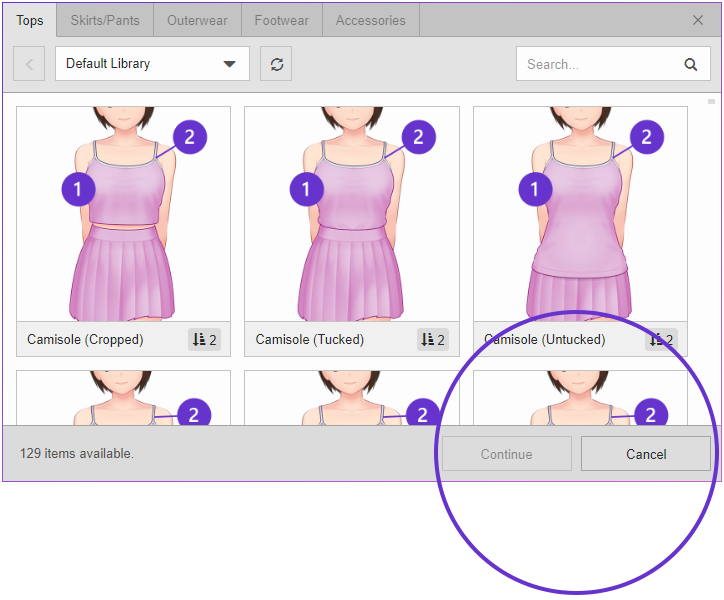
Bugfixes
These bugs should be fixed with this release:
- Misaligned brow parts when using head scale other than 1.
- Wrong row affected when removing folder location from the ‘Custom Library Locations’ list.
- Clipping of some parts when combined with the Lab Coat clothing template.
What’s Next?
Since this release is a little bit unplanned, what is coming next is still pretty much unchanged from what was mentioned in our previous post: Bringing the revamped art style to the default male template and continuing the online manual to cover custom content creation.
That is all for now! As always, thank you very much for your continued support. Stay safe, stay creative, and see you in the next update!
Files
Get Mannequin Character Generator
Mannequin Character Generator
2D Character Portrait & VTuber Avatar Generator.
| Status | In development |
| Category | Tool |
| Author | AR14 |
| Genre | Visual Novel |
| Tags | 2D, Anime, Character Customization, inochi2d, JRPG, PNG, Ren'Py, SVG, vtuber |
| Languages | English |
More posts
- New Inochi2D Tutorial Video Released!Nov 04, 2024
- New VTubing Tutorial Video Released!Oct 21, 2024
- Final Stretch Before 1.0Apr 30, 2024
- Happy Holidays! Let's Recap and Plan ForwardDec 24, 2023
- December 9 Hotfix and Content UpdateDec 09, 2023
- November 24 Hotfix and Content UpdateNov 24, 2023
- October 10 Hotfix & Performance UpdateOct 10, 2023
- September 10 Hotfix & Content UpdateSep 09, 2023
- 0.3.18 Update: Wrapping Up Inochi2D ExportAug 16, 2023
- March 24 Hotfix UpdateMar 23, 2023
Comments
Log in with itch.io to leave a comment.
the batch pose export is great, but it really needs to be combined with expressions, like the mouth and eyes chosen. would be really great to save these as presets and then be able to change the character and batch export all poses+expressions needed.
Thanks for the input! A more granular control with something like a table where users can mix and match what combinations to export is indeed will be more useful. We'll look into its implementation in the future version!
Hi AR14,
I use the free version of Mannequin, I love it, I love to see it evolve steadily and I am now ready to buy the full version but I have a concern: I swear the demo release a year ago was at least twice as fast as it is now. I have a moderate system (Ryzen 3 2200G, 8GB DDR4 and a fast NVMe SSD) but changing a pose or hairstyle takes several seconds to redraw. I understand that you add lots of features every time and it inevitably gets more complex to render but it starts to get too slow to remain enjoyable.
Are there plans to speed things up somehow? Or is it only me who experience slowdown?
Regards,
Peter
Hello! Speak of the devil, we're currently working on some optimizations right now alongside the new features mentioned in our latest devlog (eye gaze direction, etc)! Based on our crude calculation with the current development build, it will bring up to 25% faster rendering time. Hopefully we'll be able to roll this out in the next stable update which also includes the free version, and then you can evaluate it yourself whether it is better or not (hopefully it *is* better).
Thank you for your feedback!
Hi,
Thanks, looking forward to it! ;)